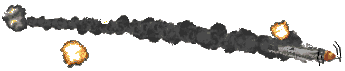Written and Edited by MarkEAW
Text Info by: Zero Pilot, McLane, Neal, Stanley99, OG and others.
[ GOTO THE MAIN EAWHS PAGE ]
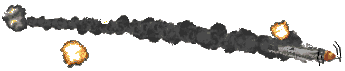
CONTENTS
INTRO
DO AI PLANES CHEAT?
AI Use Simplified FM | More AI Planes (Extra Help) | Bomber Gun Dispersion & AI
study
DECISION CYCLES |
UPDATE RATES |
TWEAKING THE VALUES
TEST RESULTS
AI Improvement | Wingman Response | Players Plane
-+-
ENHANCING A.I. FURTHER
Rate Tweaks and v1.1 plus ECA | Rate Tweaks and v1.2a | Rate Tweaks and v1.1 over v1.2
Rate Tweaks and v1.1PC plus Realism Patch
This help document was originally just about tweaking the game rate
there fore the behavior of the AI by way of the eaw.ini settings.
However it has been expanded to note various aspects of the AI in
the game, friend and foe. So this document will hopefully fill
you in on what the AI is up to and how to beat it, as well as how to
improve it, such as commanding your own friendly AI with better
response.
From Youtube user kewkabe in 2022,
(apparently an original EAW programmer):
The AI was pretty lengthy
so it's hard to answer in [short order], but bomber and fighter AI
were different;
then fighter AI could be in a bunch of different
"modes" depending on the mission and what phase it was in (takeoff,
getting into formation, following waypoints, enemy sighted/switch to
combat mode...). It used a "rule based" system for deciding what
mode to be in, then a "state machine" within each mode to accomplish
the task for that mode.
In combat, the AI flight leader would use
the rule base (a bunch of "if" statements that checked the state of
the game, number of enemy left etc) to transmit the same radio
messages the player could issue in the radio menus, to the other AI.
Then those other AI would go into the appropriate mode depending on
their orders, such as "general combat" which meant it would find the
best target at that moment (doing a quick calculation of number of
seconds to get into position behind each of the visible enemies,
then target the shortest [closest] one). Then if it got hit it would switch to
"evading attacker" mode and select an appropriate escape maneuver.
Both the chosen attack and escape maneuvers were based on rules
depending on their country's historically traditional combat
tactics, plus modifications [adjustments] for the AI pilot's experience level.
As
far as being aware of other aircraft positions, it [The AI] was aware only
when in formation (to be able to stay in formation), when selecting
the best target, when following that target, and any aircraft within
an immediate collision distance to break away to avoid it (unless
the player was too far away to notice, then collision avoidance and
collisions were turned off because it added computation time and the
player couldn't see them anyway).
It's been noticed over the years that many virtual pilots seem to
consider themselves experts and yet they have reported that 'the A.I. does not
black-out' and it performs outrages "UFO-like maneuvers"; With their
UFO like abilities they can fly their aircraft to the edges of its
performance envelope (more of a computer-like ability, than
human-like).
One observation for an
example is when a player pilot is
trying to lead-turn the A.I. and the player blacks out but the A.I.
pilot doesn't appear too. An other example is the player is trying to pull the same
difficult maneuvers the A.I. does such as same speed and same sequence and
you'll find out - you can't and have to break off.
Even more puzzling is that you may have noticed that AI planes seem to have much better
acceleration than when you control and command them. So for an
example when flying in
formation with Hurricanes and you have given an order to the wingman to attack
a
target in front you, you'll witness him speed off to attack while
your left behind, even when your at full throttle. With this
observed, you would come to believe that they have more
power, cooler engines and are generally faster overall.
So the question to all this superior behavior, is Why?
Maybe the AI's plane performance may appear to be 'faster' than
some players planes possibly because they make changes slower and
fly cleaner? or yet is it your flight control dead zones and
sensitivity settings incorrectly optimized? or is it that you as the
player are using the maximum difficulty settings, while AI uses an
easy difficulty, with stalls & blackouts turned off? Keep reading to
know the truth.
AI Use Simplified FM:
Many players believed that the AI uses a different flight model. Obviously, this would explain the huge advantage they
seem to have. So years later it was discovered that the A.I. indeed use what is known as the
"simplified" flight model.
One of the community members when designing their own custom FM's
for EAW, had a talk with Tsuyoshi Kawahito, EAW's 'Game Designer'
and 'Lead Programmer'. Mr. Kawahito stated the AI in EAW uses the
"Easy" flight model, but can only fly their airplanes to 85% of
their capability with this FM. The EAW designers could not have the
AI employ the "Realistic" flight model and still create the kind of
large size air battles EAW has without imposing a severe penalty on
the user's computer system.
This is apparently a common method programmers had to take too, to
reduce CPU workload, by simplifying FM algorithms for the AI, so that
by and large, the overall outcome is similar (not the same, but
close enough). Mr. Kawahito said that at the time work began on EAW,
a 200Mhz PII was high-end! Therefore, one of the reasons EAW works
so well on "old, slow" computers but can still manage 100 or more
planes in the air at the same time is because it does not require
making a huge number of extremely complex calculations ("Realistic"
FM) for 100+ aircraft at a time. Instead, things are kept simpler to
ease the burden on computer systems. It also helps with reducing
the modem or network transmitted data traffic...
Some community members
apparently hacked the eaw.exe (even source code changes in later years)
and have
forced player and AI to use the same realistic FM at all times, even
during multiplaying. It was said that EAW was designed with the A.I.
behavior (not the FM) but the aggressiveness (or lack of) hard-coded
so changing it would be difficult. If its true that it can be
changed, you'll end up needing fast connections to play
properly. (The stock game with default settings run at 60 Frames
per second, the AI apparently switch and use the 'complex' FM due to
the fact the game is performing well).
AI planes (using simplified FMs) do not:
-stall (they may sometimes)
-spin
-redout/blackout (G effects)
-suffer from engine cuts in Hurricane and Spit1 in neg-G loops (fuel
float)
-use cannons unless very close at the target (or at all ?)
-enemy seem to not go just after any target.. they come after you :)
-think creatively or plan their moves beforehand... they are
actually quite predictable.
-bombs/rocket (external ordnance) weight and drag penalty is unknown
if it effects the A.I.. It doesn't seem to matter in terms of flight
modeling / performance if the A.I. wingmen aircraft still have their
ordnance attached or not when engaging bandits. (However Bombs,
Rockets and Extra Tanks do impose a performance penalty for the
player's plane).
Never the less it is possible for human pilots to beat them,
unless of course they outnumber you by more than 10:1. If the odds
are overwhelming, try flying very close to the ground and keep
turning. Eventually some AI planes crash on their own or you can
once in a while get easily on their six (of course this doesn't work
if your task is to intercept).
More AI Planes (Extra Help):
To get more AI planes in the air, use the ExtraSquads setting in the
eaw.ini file. Up to 256 in the air at once is possiable.
See my 'EAW.INI Help Document' for more information, under the
section titled [EAW], and topic ExtraSquads=
BOMBER GUN DISPERSION:
I
posted this in response to a specific question on another thread,
but it didn't get noticed. The original study was done more than a
year ago (2000) and updated when ECA 1.2a came out. It may be of
some use, although the gun settings I discuss are evidently of
little use to anyone using one of the automated campaign managers.
Anyway, see what you think.
******************************************
Background
EAW game players have expressed frustration with the perceived
lack of realism related to bomber guns. The general consensus is
that the guns are too accurate; inflicting a far higher number of
casualties to attacking fighters than is known to be historically
correct. After getting some input from Charles Gunst and others, I
decided to investigate the dispersion settings for the bomber guns
and try to conduct reasonably accurate tests of different setting.
General Information
Upon initial investigation, I
found that the dispersion settings on various bombers didn’t make
much sense. Some guns had dispersion settings of less than 1.0 and
some were set at over 3.0, which is inconsistent with dispersion
settings for fixed guns in other aircraft. In addition, the left
waist and right waist gun setting for all bombers were wildly
different; usually around 3.0 for one and .03 or so for the other.
These guns should have identical settings.
After a review of
all the EAW bombers with defensive armament I elected to begin with
the HE-111 in a Battle of Britain (BOB) scenario. It should be noted
that the Rate of Fire (ROF) for all flexible bomber guns is roughly
one-half of the actual rate. This had been done earlier in an effort
to minimize gun effectiveness by reducing the bullet throw weight in
a burst. Some bombers, such as the B-17 were set up with guns of a
smaller caliber than is historically correct. This was also done in
an effort to reduce bomber gun effectiveness.
Methods and Settings
My general approach was to
make changes, then run at least five identical single missions with
the same mix of aircraft in each. I also made some initial
assumptions concerning the relative effectiveness of bomber guns by
position, based on my own reading on the subject, the observations
recorded on the EAW forum, and on a survey of the stock or standard
EAW settings. These are as follows, ranked from most accurate to
least accurate, with suggested dispersion settings:
Tail gun
- D = 2.5
Ball turret – D = 3.5
Top turret – D = 3.5
Ventral, rear – D = 4.0
Ventral, front - D = 4.5
Rear cabin –
D = 5.0
Waist guns – D = 6.0
ROF adjustments have been
made as mentioned above. There are some minor discrepancies in ECAO
and ECA 3.1 stock settings. These can be found by simply browsing
the gun data and referring to Charles Gunst’s excellent Notes.
Generally, ROF settings are as follows:
German 7.9mm, ROF =
10 for flexible, 20 for fixed guns.
German 20mm, MGFF(M), ROF =
8.67 (all these are fixed mounts)
Note: There are variations in
certain aircraft. Check the Notes.
Browning .30 caliber, ROF
= 12 (all flexible in bombers)
Browning .50 caliber, ROF = 6 to 9
flexible (see below)
The .50 Browning is a problem. EAW uses
a ROF of 12.5 for them in fixed installations. This assumes the
existence of a special fifty caliber for aerial use. The standard
M-2 Browning fires at a rate of 450 – 550 per minute, giving a ROF
of about 9 for fixed guns and an EAW rate of 4.5 for flexible. All
specs seem to be for the regular M-2. This is important for anyone
who wants to modify their bomber gun settings because one of the
first things one can do is reset the .30 guns to .50. Then the ROF,
Muzzle Velocity, and dispersion settings for the .50 become
critical.
.50 Browning Supplemental Information:
After this
report was done, further information was obtained concerning special
“Aviation” models of the Browning. Various models were supplied with
shorter barrels, modified actions, and electrical feeds, ‘forced’
the guns to higher ROF numbers. The EAW 12.5 ROF can be considered
reasonably accurate for these guns. One-half that rate would be
6.25. Other considerations concerning ROF are included at the end of
this report.
Test Series
The HE-111 vs. Hurricane tests started
out poorly because I forgot to run a test series with the stock
settings. A total of twelve missions were flown, pitting 6 – 12
Hurricanes against 12-21 HE-111 bombers. The variation is because a
few missions were flown in campaign mode. An average of 5 bombers
were shot down against a loss of 1-1/3 fighters on each mission.
Totals: 60 bombers and 16 fighter losses (3.75 to 1 ratio). This is
an acceptable ratio and probably close to realistic, given a total
combat time of about fifteen minutes each mission and no
reinforcements for the fighters.
Five missions were flown
with HE-111s pitted against Spitfire 1a fighters. The Spitfire is a
bit more fragile than the Hurricane and the numbers bear that out.
22 bombers were shot down for the loss of 8 fighters, or 4.4 bombers
vs. 1-2/3 fighters per mission (2.75 to 1 ratio).
Then I
tested the FW-190 against the B-17F. Five missions were flown using
standard settings. Seven bombers were shot down for a loss of nine
fighters. Clearly, the Forts are harder to down than the HE-111s.
Five missions were flown in the FW-190 after changing the B-17F
guns to .50 caliber and setting the dispersion as given above.
Interestingly, I flew a couple of missions in the ME-110 against
B-17Fs with stock dispersion settings and guns set to .50 caliber.
The change to the heavier guns didn’t seem to have any effect on the
AI fighter losses, but the difference for my own plane was obvious.
I sustained fatal damage to my 110 after a single pass through the
bomber formation on the first mission and on the second pass on the
second mission.
But, back to the FW-190. Five missions
resulted in 14 bomber kills against 6 fighter losses. In the last
mission, I took no part in the action, but merely observed and
directed my squadron. This mission resulted in 2 kills and 2 losses.
In order to determine the AI effectiveness on their own, I flew
five missions using the FW190D against the B24D. Total bomber kills
were 20 against 11 fighter losses. Average combat time was 20
minutes. Then I flew five missions pitting the FW190A against the
B17F. 16 bombers were shot down and 13 fighters were lost. I
observed the attacking AI in detail. More on that in the next
section.
Artificial Intelligence?
By this time I had spent
a good deal of time observing my squadron mates attacking bombers. I
noticed one thing in particular. AI pilots are not very good.
Period. No big surprise, except for the depth of their awkwardness.
The intercepting fighter pilots tended to make their attacks in only
three different ways: left quarter, right quarter, and from the
rear, with variations in height. Some attacks were made from about
the level of the bomber formation, but the majority seem to be made
using a quartering attack from slightly above the main formation.
The AI tend to shoot from long range, 400 – 500 meters, and close to
within only about 300 meters before breaking off. The problem is
that they tend to target aircraft in the forward center of the
formation, which means they are often exposed to defensive fire from
closer bombers. Upon receiving defensive fire, they break off.
Of particular consequence are the attacks from above the bomber
formation. For some reason the AI end up too high for an attack, and
break off without firing a shot. That’s bad enough, but they tend to
break across the front of the bomber group, frequently in a gentle
descending turn. AI get hit 3 –5 times in the course of an attack
during which they fire at the bombers and often don’t get hit at all
during non-firing passes. For some reason, when an attack ends with
a vertical zoom away from the targets, they seem to get hit more
often.
During my early tests I had been making high-speed
slashing attacks. In the Hurricane this means 200+ mph and 320-350
kph in the Fw-190. However, I was getting hit too much when
attacking the bunched formation. While I accounted for about 2/3 of
the bombers, I also got knocked down on nearly every mission.
Indeed, if I kept making passes, I either got damaged too much to
continue or I ran out of ammo. Usually the former. In my normal BOB
campaigns as a British pilot, I tended to hold off, attacking
escorts only, until the bomber formation had been damaged and a bit
scattered. This kept me out of the highest concentration of
defensive fire. After the first five missions in the Focke Wulfe I
started hanging back, shooting from long range, and trying to
cripple bombers so they could be attacked in greater safety.
Unfortunately, the FW is better at slashing attacks, being a poor
gun platform for sniping.
My patience would often wear thin
during these missions. I tried to keep up the attacks for about the
same amount of time for each mission, in the interest of making
apples to apples comparisons between missions. Often, though, the AI
would simply not be able to do more than inflict minor damage to the
formation after 15 -20 minutes of combat. So I’d go in and shoot up
a few Forts. And get damaged. And crash land. It got very boring and
predictable.
Further, AI are not aggressive. Unless ordered,
they seem to concentrate on the main bomber formation instead of
attacking cripples or even bomber elements which have strayed away
from the main group (see Conclusions). This is especially true of
Hurricane AI. ME-110 AI seem to be more aggressive for some reason.
I saw many of them attacking crippled B-17s, although they still
tended to make most attacks on the main formation.
Much
direct (and boring) observation has convinced me that most bomber
kills are made by us humans. I know that the AI can be relatively
effective in combat with other fighters, so this is a bit odd. It
appears that the AI programming is geared toward fighter vs. fighter
combat. This would explain why they are less effective against
bombers.
So, the AI are not particularly effective at killing
bombers and they don’t expose themselves to defensive fire enough to
suffer badly from it. In the course of doing these tests, I have
varied all the settings for ROF, MV, and dispersion (and gun size
for American bombers) and have noticed little difference in the way
AI conduct attacks or in how close they will go before breaking off
an attack. After completing most of my tests, I set the HE-111 guns
to max dispersion, a setting of 15, and flew three complete missions
using Hurricanes. The result? Nine bombers downed and six fighters
lost. Not very dramatic. And the AI didn’t behave any differently.
Then I set the MV for the defensive guns at 1000, or roughly half
the real value. That resulted in fewer fighter losses due to the
lower damage effects from hits, but there was no obvious difference
in the way the AI conducted attacks.
During the FW190A/D
testing, with AI only making attacks, I spent some time following
individual AI around as they made attacks. This is what that looked
like:
Electronic Pilot “A” – began by attacking from the rear
and above the formation. As is usual for these attacks, he throttled
back and sort of hung there, up on one side before breaking off. Did
not fire. Followed with the same type attack, except he dived
sooner, and actually fired his guns. Then another high, rear attack
(HR), no firing (NF), followed by a high, quartering (HQ), NF. In
the next series of attacks, he made an HR, NF attack, breaking very
close across the formation, just above a cell of three bombers. This
was followed by two high, crossing attacks, both NF, and both of
which involved his driving through the bombers from one side to the
other. After the second such attack, he wound up behind and below
the formation and commenced a low, climbing attack from the rear,
NF, made a climbing left turn, broke away from defensive fire,
turned back into the bombers and was driven off by bomber fire
twice. Then he made a sweeping turn to a medium altitude, quartering
attack, broke off in a climb, rolled away to the left, right turn
back to attack, finally FIRED, made a left break into the bomber
formation, and collided with a B17. Had the nerve to survive and
bail out!
Electronic Pilot “B” – This pilot made a total of
seventeen beam, stern, and quartering attacks, actually using his
guns on eight attacks. He converted many of the beam and quartering
attacks into stern attacks and often broke right across the back of
the formation, in the direction of the larger number of bombers and
twice flew through the formation after an attack. After the eighth
attack he began combining a break away with a hard turn back in to
re-attack, varying that with a large circle back to re-attack. One
his last attack, he fired on a cripple, behind and below the main
formation, then went on through the formation, was hit, bailed out.
In general, I noticed that the AI pilots attacking a bomber
formation often get in each other’s way. This is obvious at times
and may be happening even more than I was able to observe.
Conclusions
Dispersion settings alone make little
difference in the behavior and effectiveness of AI attackers. My
American bombers are currently equipped with .50 caliber guns and
that change by itself also did not have an observed effect on AI
behavior or casualties. The change to .50 caliber guns did have an
effect on my survivability. It made it very dangerous to approach
such bombers closer than 300 meters, especially if my speed was
under 250 - 300 kph. With the .50 rate of fire set at 6.0 and
dispersion settings as given above, I was able to successfully
complete about the same number of attacks as I had when the settings
were for .30 guns. But, the secret to survivability against the Ami
bombers is to make high speed, slashing attacks, or to break all
attacks outside the 300 meter range and do a lot of long range
shooting.
Once the bomber formation has broken up a bit, AI
in all types of planes seem to become more aggressive. This is
especially true when attacking bombers on the outbound leg, after
they have struck the target. At some distance, perhaps 50 kilometers
from the target, they seem to spend more time in pursuit of
cripples. This is an unproven observation. It may be that they are
going after the smokers more simply because there are more smokers.
Nevertheless, a good many kills happen well out on the outbound leg.
However, one must also consider that the AI have by then taken a
good many hits. At least half my fighter losses in the AI-only test
came late in the mission. Pilot “B”, in the above example, made
seventeen passes before being shot down. AI have to be conservative
in attacks just in order to last awhile during the game. If we ever
succeed in making them more aggressive, they won’t live long.
A successful strategy against bombers involves the human pilot
making cautious attacks aimed at disrupting the formation. Once
bombers begin to leave the formation, there will usually be
opportunities to make attacks against outlying groups and against
cripples.
Since I conducted most of these tests in Single
Mission mode, it is also likely that AI in Campaign mode will learn
to be more effective with experience. They do seem to gain skills in
other facets of the game.
Finally, I think that we sometimes
fall into the trap of expecting too much from a single attack. Even
make believe fighter pilots, such as we, have to balance
aggressiveness with caution, and need to exercise good judgement and
planning in carrying the fight to the enemy. The brass paid good
money for that plane of yours. Use it wisely!
Additional
Information and thoughts on V1.2a:
If AI are more aggressive and
effective in V1.2a, then thought should be given to increasing the
ROF for defensive guns back to the EAW normal levels. Generally,
based on my reading of historical accounts, especially in books like
“Luftwaffe Fighter Aces” by Mike Spick and “JG-26” by Donald
Caldwell, a realistic loss ratio of B-17 and B-24 bombers to
attacking fighters is probably about 3 or 4 to 1 for 1943, and
probably closer to 1 to 1 in 1944. That includes losses to escorts.
Naturally, this is a game and one can introduce variables suited to
one’s style of play and personal inclinations in a manner not
available to the actual combatants.
Jim Hume (OG) 5-2001
EMIL: The soon to be released Pacific Tide : Solomons War with
the 1942 Guadalcanal and 1943 Solomons Campaign, the recent 1942
European Theater of Operations and the campaign I'm working on right
now : the Battle of Brittain include updated armament. All the guns
have correct caliber, rate of fire, muzzle velocity and range both
for Axis or Allied defensive guns. The dispersion for all the
defensive guns is set to 4.
However, I'll use your dispersion
values in the BOB on the He-111, Do-17, Ju-87, Ju-88 and Bf-110.
A Solution to these problems:
In my own installs, I set the gun dispersions as set forth in
the study, made all guns the correct caliber, ROF, and muzzle
velocity. Emil's setting of all dispersions at 4.0 is a good
compromise, but overlooks the differences in gun mounts (powered
mount vs. flexible) and the inherent variation in dispersion due to
physical position on the aircraft. Waist guns, being flexible mounts
and on the side of the aircraft, should probably have dispersion
settings even higher than the 6.0 I settled on.
Think of it.
The waist gunners never have a zero deflection shot. Theoretically,
the nose gun and tail gun positions should have the least dispersion
and be most effective against attackers, having at least the
possibility of zero deflection shooting. My reading has convinced me
that the top turret was generally more effective than the nose gun,
due probably to its being operated by a regular gunner/engineer.
In the Ploesti missions, a superb British gunner flew top turret
on at least one strike. This guy was so good he would have the pilot
trim the B-24 nose-down so he could engage flak towers along the
route with his twin fifties. Knocked a couple out, too!
The
issues of AI performance have to be addressed in other ways.
Adjusting anything related to the defensive guns doesn't seem to
have much effect on their skills.
Jim
Tannethal: Way back had done similar tests with clean V1.2 but
increased the dispersion setting for the def-guns to around
forty(40,0) this resulted in some nice midair collisions as the AI
broke only at the very last moment and crashed into other planes of
the formation frequently. This also resulted in a lot more cannon
use on the German side since these are used by AI at relative close
range only, as commonly known. The collision effect was somewhat
reduced if the dispersion was set to around twenty.
In
retrospective these values might have been to high since the bombers
were dangerous only if you flew right beside them.
EAW uses a kind of a decision cycle that you can modify to affect
the A.I.'s flight performance, behavior and command response by changing two or three
settings in the eaw.ini file under [NETOPTION]. While changing these
update rates to new values they can actually make the game easier in
some ways, however in many different ways, others have found it will produce a
fair fight. The real goal of these update rate tweaks is to at least
prevent the enemy A.I. from having the edge
all the time by eliminating their SUPER Enemy behavior and
maneuvers. The rate changes can be done for offline and online play. (Note: Changing these rates in the eaw.ini on the Client side will not mess
up anyone that goes online flying, it appears that these options are
set by the Hosts ini and used for all players.)
Back in 2001 when this information was discovered, then it was used and
tested, many players where a bit skeptical at first if it really
effected the AI and you may as well be today, but the more you read
on and test things out yourself the more you will come to see the
differences. Because its just a concept and not about an absolute
"fix", much more testing
with EAW's default Flight Model (FM) and Difficulty Settings would
be needed to find the complete and thorough answers. But because of the reasons
mentioned here, this help document was created to
try it out for yourself.
The update rate values are in milliseconds per update. The
default PlayerUpdateRate of 35ms means for the game to update the
players inputs about 30 times per second. A default
AI_PlaneUpdateRate of 350ms for AI means the AI gets to 'think' and
adjust inputs about 3 times per second. As those defaults were set
by the MicroProse EAW Team
back in 1998 when a 300mhz machine was considered to be a fast
computer, it's no
comparison on today's machines which can possibly allow a lot more freedom for the
already Super AI to do even more un realistic AI things, and he does!
It would be a good idea to consider what Computer you are running
EAW on and how many AI pilots are 'in the air' before making
adjustments since EAW uses a decision/thinking cycle that is based
on the speed of the computer; If the PCs CPU and Memory speed is not
up to running all of the AI's at full quality speed (at least 15
Frames per Second or smooth 'Flight') you could have faulty
performance in the game with the AI. Slow and choppy game
performance will make the AI behavior poor and won't exactly reflect
the numbers you put in. You may also find in a slow performing game that the player's
(yours) plane controllability may become delayed or
lagged.
The values that are shown below where the result of 8 months of
testing, however they are not
completely universal and are just new starting points, as mentioned
in the
previous section they are machine dependant and in
the case of the Player value, player dependant, no two are alike.The AI_PlaneUpdateRate seems to have a
restriction, with the lowest possible value of
140. The other two settings, PlayerUpdateRate and ClockSyncRate can
be set for much lower values.
- The lower the
AI_PlaneUpdateRate the smarter the AI becomes but in turn it
increases the load on the system times the number of AI planes in
the scenario. (on a slow machine an AI value of 140 can make the A.I.
a bit lazy as the computer can not meet the demand of the lower
value). If the game slows down with really low numbers, use a higher A.I.
value to keep the speed of the game up.
- When you increase the
PlayerUpdateRate this makes "Flight Errors"
more forgiving , it decreases the load
on the system times one for the player as the game checks less
often; At the suggested new
value of 140, EAW gets your inputs
at about seven times a second.
- The ClockSyncRate, was tested at higher values of around 200 or 210
(the game would Sync less often), but findings
conclude it seems best to stay with the default 140. Although a
lower value would Sync more often, in turn increasing overhead.
For online use, One Virtual Squad found the values 140, 16, and
100 respectively where rather enjoyable.
Again depending on your computers speed and connection quality, You may need to tweak them out a
bit.
In the eaw.ini file go down to where it reads "NETOPTION" And the Last
three lines there read:
AI_PlaneUpdateRate=350......Change to 140 (alternative 140)
PlayerUpdateRate=35.........Change to 140 (alternative 16)
ClockSyncRate=140...........Stays the same. (alternative 100)
These are some of the helpful outcomes of tweaking the values as
mentioned above.
A.I. Improvement:
When the values are properly tweaked they invoke the AI to
use different flying abilities while still putting up a good fight.
The enemy AI fighters will now pull fewer "impossible"
maneuvers (UFO's) like those impossible outside loops and vertical 'zoom'
climbs as they tend to do in the default settings, thus bringing
their skill level closer to the Players, even when the hardest
difficulty is set in game. When your on their six,
their defensive maneuvers include doing more barrel rolls, turns,
climbs, dives and loops rather than the standard mad dash to the
deck where they roll inverted and zoom out away from you, however
they still split S when they have to. They sway back and forth and
try to get you to overshoot by using scissors. Overall the dog
fighting just seems to have a better feel as all AI fly more
smoothly.
Wingman Response:
A.I. Rate Tweaks effect the performance of your Wingman as well.
When the tweaks are done to improve AI, your Wingman's aggression
level seems better, they will take initiative and attack on their
own accord. They become so intent they can
nearly shoot you down if their after the same enemy plane as your chasing.
So at times, you may need to disperse the formation a bit and/or tell them to
just cover you to avoid friendly fire. In careers your wingman stay
in formation with you rather than taking off ahead of you.
Unfortunately with the aggression level increased, this will make
your Wingman more un responsive to some orders. For an example, when
Wingman are told to disengage, they may NOT comply until their
current target is destroyed.
Players Plane:
When increasing the value from the default, A few things you'll
notice is that your plane runs well at 3/4th throttle setting; You
don't stall as fast or burn out your engine as quick! For an
example, the Me-110 doesn't stall every 8 seconds like it usually
does; You can actually make a turn now without spinning. A Hurricane
has the capacity to keep up as well.
To further enhance the the A.I. read the following section
combined with various Help
Document for more information to learn other ways than adjusting
the delays.
There are a couple more things you can do to enhance
the behavior of the A.I even more. These
changes are the result of combining two or more patches and custom
FM/DMs. These methods are not compatible for online play. However,
this will make them more lethal and difficult
to take out, even harder with the addition and use of the Rate change tweaks.
You may want to read my MicroProse Patches Help Document to learn
what those patches have pro and con.
Rate Tweaks and v1.1 plus ECA:
Once you have your EAW game patched upto v1.1 (which has very
aggressive AI); Using Charles Gunst's
ECA (Enemy Coast Ahead) with tougher Armor and improved flight
models, makes for some very interesting fighting. Shooting down an
enemy plane is very difficult, but doable.
Adding the use of the A.I. Rate change tweaks on top of those two
options will even increase the difficulty and deadliness even
further.
Rate Tweaks and v1.2a:
You can take the custom made v1.2a where the A.I. was improved (over
1.2) and
further enhance it with the A.I. Rate tweaks. This will make the skill of the A.I. comparable to the old v1.1 aggressive A.I., (this
is in comparison with the
relaxed A.I. found in the stock v1.2). Overall AI behavior on both sides
will appear less erratic,
more aggressive, realistic and intelligent.
Rate Tweaks and v1.1 over v1.2:
Once you have your EAW game patched upto v1.2, you can now swap out
the eaw.exe for a v1.1 exe while using the newer flight and damage
models of the v1.2 patch. This will provide you with more aggressive
and better aiming A.I. than you would normally find in the v1.2 exe.
With the Rate change tweaks this will make the A.I. even more
deadly.
However, you will loose the ability to use the ExtraSquads eaw.ini setting
with v1.1 since it wasn't made part of the game until v1.2 came out. Also the
bullet drop is greater in v1.1 than it is in v1.2 where bullet
velocity was
corrected.
Rate Tweaks and v1.1PC plus Realism Patch:
Once you have your EAW game patched upto v1.2; Using Paulo and
Andy's v1.1pc hex edited eaw.exe and Knegel's Realism Patch
v3.0(with tweaked FM's) will give you an extremely dangerous
realistic game. This will give you the best combat challenge against
as realistic AIs as possible. This arrangement will keep you on your
toes. Make a miscalculation (ie: too low, too slow) and the AIs will
be on you like flies on sugar. You will also notice that AI leaders
and wingmen will also work together against you. So it's best to
look for an isolated pair and go for the wingman first but don't
take too long or the leader will be on your six really fast for a
kill. Adding the use of the A.I. Rate change tweaks on top of those two options
will even increase the difficulty and deadliness even more.
[END] |