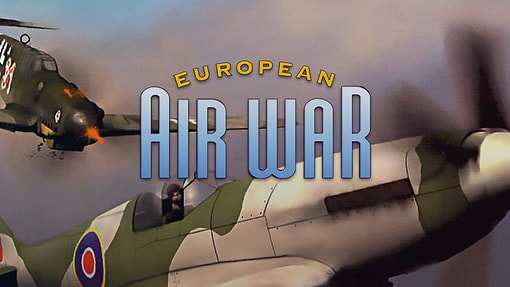| Written and Edited by MarkEAW [
GOTO THE MAIN EAWHS PAGE ]
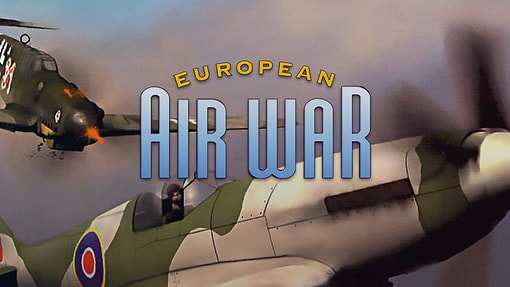
CONTENTS
INTRO
v1.2GOG NOTES
CLEAN FOLDER | OTHER PROGRAMS INSTALLED
MAKE A PORTABLE COPY | MODIFICATIONS AND FEATURES |
REMAINING ISSUES
-+-
Clean Installed Folder For
v1.28GOG | Versions (128) , a and b
HISTORY OF RELEASES
This help document provides information about the GOG (and Steam)
re-released purchasable digital downloads of the 1998 EAW Win9x PC Game.
Some brief notes about the GOG Automated Installed EAWv1.2GOG Game,
re-re-released 3-27-2021.
The game is the MicroProse official v1.2 patched game. However, the game exe was also modified
by Retroism / GoG afterwards. It includes all MicroProse official
v1.2 CDFs and other game data files, untouched.
It
has been suspected that Retroism used some powerful tools with brute
force to hack the eaw.exe, primarily and possibly to update the DirectX version instructions in the eaw.exe
to DX7. The 'new' improved super game exe is slightly larger than the
official game exe from MPS. (The d3d.dll files are identical). They have
not shared the improvements with the community.
The
GoG installer installs the EAW game files and all the
Wrappers and finally DirectX 9.0c on your system. Normally you wouldn't
need to have 9.0c installed unless a file was missing, however the game
may now need it (its unclear to me if it does or does not). Its safe to
install these files and it will not overwrite other versions of DirectX.
For v1.2GOG (for reference)
This is only showing the single changed file, the game exe. The
rest of the files are the same as the Official MPS EAWv1.2 install. (You can see
a complete official v1.2 folder list in my 'Install Help Document'). The
eaw.exe is CRC32: C757AE47 from installer:
setup_european_air_war_1.20_(45828).exe , the installer archive is
599.8MB.
\EAW12GOG\
eaw.exe 1,413,040 bytes
Other Programs Installed (for reference)
You'll find these files in your EAW GOG Install as well.
Separated here for reference.
GOG DirectX 1-7 Wrapper (by GOG)
- ddraw.dll 1,572,864
dxcfg.exe 929,792
dxcfg.ini 159
gog.ico 69,248
The game; the super patched eaw.exe requires this wrapper (or more precise, a ddraw.dll
must be present, this is the actual wrapper) to function correctly. If this "new" dll is not present, the game
will most likely become non responding
(at least on Win10). A Pain to get out of.
Another
Direct Draw wrapper with a .dll can be used, if you wanted to use another
wrapper than GOG's. Typically a ddraw.dll wrapper comes with a
configuration file. Both those files are placed in the games main folder,
where the supper patched eaw.exe is sitting.
You use the dxcfg.exe to configure GOG's wrapper settings.
This wrapper will upscale the menu screens to equal larger
resolutions than 640x480 (equal to the set resolution in the wrapper).
Normally a standard wrapper leaves the menu screens alone and renders them at EAW default size when resolutions in the wrapper are
Width is zero by Height is zero or automated, this wrapper does not.
The wrapper can also be used to upscale the games resolution on the Flight
Screens.
Note: Without the presents of the dxcfg.ini the game folder, the ddraw.dll will use
default settings, as listed in the configuration program.
See my "Troubleshoot Wrappers Help Document" to read more about GOGs DX Wrapper.
Glide Wrapper (Portable/Local nGlide by Zeus)
- 3DfxSpl.dll 1,105,408
3DfxSpl2.dll 1,105,408
3DfxSpl3.dll 1,105,408
glide.dll 1,536,000
glide2x.dll 1,630,208
glide3x.dll 1,732,608
nglide_config.exe 348,160
nglide_readme.txt 24,929
nGlideEULA.txt 227
This
is a portable version of nGlide, all the files get dumped into the
games folder. Support becomes local for
only the game folder its placed in. Instead of system wide, like nGlide normally
installs itself into.
Direct Input Wrapper (?)
- dinput.dll 352,256
dixi.ini 12,591
This wrapper allows more modern Control Pads to be used with
EAW, and perhaps improves modern Joystick support at the same time
(more devices?). (However, If your standard three in one Joystick doesn't work, try removing
this dll to see if that helps EAW to detect your device properly).
IPX Wrapper (by Solemn)
- directplay-win32.reg 1,662
directplay-win64.reg 1,758
dpwsockx.dll 39,200
ipxconfig.exe 461,600
ipxwrapper.dll 84,768
ipxwrapper-changes.txt 8,940
ipxwrapper-license.txt 18,326
ipxwrapper-readme.txt 2,129
mswsock.dll 36,128
wsock32.dll 35,616
IPXWrapper allows using EAW that needs IPX/SPX support on
recent versions of Windows which no longer support it. Software that
uses WinSock 1.x and/or DirectPlay (before version 8) is supported. It
will Tunnel IPX to UDP. (GoG uses this wrapper for EAW, EAW needs these
files in the game folder too activate and make available the IPX
Protocol choice on the multiplayer set-up in game. IPX is designed for
LAN use, however some online services will allow IPX through DirectPlay
allowing online playing. Without these files EAW may not display the IPX
option, or the protocol option won't be click able.
The two reg/registry files configure windows for
DirectPlay.
However, Windows 10 will normally ask you if you wish to install the
legacy application; DirectPlay upon running this game for the first
time. OR you can add the option yourself by configuring Win10 to add
Legacy Support and DirectPlay in Windows Program and Features>Turn
Windows Features On or Off.
Other GOG Files (by GOG)*
- EULA.txt 48,591
goggame-eaw.ico 147,499
firewall.cmd 342
*There are many more files (not listed or shown here) that make up
approximately 12megs that are
placed in the Main EAW Game folder. Some are from the GoG Setup
Installer; which would include an Uninstaller program and related installer configuration
files. There are also GOG Server used files. All those types of files
not listed are not at all necessary for the EAWv1.2-GOG version to run
properly.
The firewall.cmd file is to add a rule to the Windows Firewall to allow
EAW to pass through. However, normally Windows 10 will ask you to allow
EAW to pass through upon selecting a protocol in EAW's multiplayer
configuration screen, and applies the firewall rule.
If you wish to make a portable version of the game; you should
first make a copy of the newly installed game directory and then place it somewhere
else. Then use the included GOG uninstaller for the actual EAWv1.2GOG version
(or leave the game in place, your choice).
If you do uninstall or
remove/move a EAW game folder, most likely you'll want clean up old
registry entries pertaining to that folder...
Clean
out your copy of the EAWv1.2GOG game directory by leaving out [deleting] all the
un necessary files. Below is a list of the files to keep. You may want
to keep nGlide files as well (those are listed above).
These are the files for a portable GOG full 'installation';
"eaw.exe"
The "\Music" folder
"d3d.dll"
"SMACKW32.DLL"
"Dsetup.dll"
"chatline.txt"
ALL "***.CDF" files
dxcfg.exe
ddraw.dll
dxcfg.ini
Then follow some aspects of my 'Install
Help document' instructions to complete your
portable game install.
- See the 'v1.28 GOG' section below for optional updating to an un
official version (not required).
Here are some of the known changes done to the MPS game by GoG and or
Retroism. (The digital publishers).
Modifications
- A few compatibility fixes; unknown.
- DirectX GPU support requirement from the older v6 to v7 (Including DirectDraw7).
- Only IPX (LAN) Protocol available. (other modes and protocols
where
removed by the super patch).
- Online Multiplayer possible with IPX Wrapper that translates IPX to UDP and a Game service.
Features Restored
- Main MicroProse Intro Globe Smacker(Smk) video plays smoothly (MOVIES.CDF).
- Other Video Smk plays smoothly (MOVIES.CDF).
- All In Game Films / Videos playback properly on modern windows, most times. (MOVIES.CDF).
- Control Pad controllers can now be used (with the inc DirectInput Wrapper; dinput.dll and dixi.ini).
- In Game the Flight Screen displays Direct3D Mode Horizon Fog for
NVidia Cards as well. (GOG DX Wrapper).
- The View Plane / View Objects Screen functions correctly. (compat
fixes)
- Software
Rendering mode works. (-1 for Display in the eaw.ini), (compat fixes)
- No Garbled Colors on the Menu Screens. (GOG DX Wrapper).
- No Map Tearing. (GOG DX Wrapper).
NoCD:
- The
eaw.ini requires this to be present to avoid CD requirement. No
powered On or installed CD-ROM is needed there after. (Note: The old noCD MPS EAWv1.2 requires a CD device to be present, with no CD in the
drive).
GoG included these
debug settings.
[Miscellaneous]
Debug Flags=0
Debug Path=.\
Related to hardware and modern
Windows):
These are issues that Retroism / GoG should fix, sooner
than later, (ask VBH in the EAW community, perhaps).
- Parameter Screen Mouse Clicks Loop too fast (needs a delay or removed
repeat, mouse polling slowdown).
- The FOV of the flight screen resolution 1024x768 is too narrow (the
front cockpit panel is too close).
- Career Film Video Playback issue. Might be Movie related (you may
want to try the empty MOVIE.CDF file).
- Random Campaign CTD's. (see my 'Troubleshoot Wrappers Help
Document' to remove the Windows 10 automatically applied compatibility
layer in the registry, I'm thinking it interferes with the GOG wrapper).
- Campaigns crash the game because of a Career save issue. This is
when a EAW error manifests when trying to save a career file. This is
perhaps a new Win10 (update 12-2023) problem (A permission or file
write error) Note: Some of the old un official modified eaw.exe's for
WinNT seem to be okay. (Resolved in Win10 on or before 7-07-2024)
For GOG users
to solve this (you won't be able to pull off this without an update to
GOG's wrapper), you can however make a portable version of the GOG release, then patch
the new portable version with the un-official 1.26 version (which
seems okay with the career saves) or add the
official EAWv1.2 eaw.exe and overwrite the GOG game exe. You can then use
the DxWnd Wrapper (ghotik) with any version of the game and use the
profiles I provide for download if you need help configuring the
wrapper as the GOG Wrapper is no longer used.
Read my 'MicroProse Patches Help Document' for more details on the official v1.2.
Some brief notes about the GOG Automated Installed EAWv1.28GOG Game,
re-released 2-12-2021 (discontinued).
Note:
EAW1.28GOG is no longer available from GOG, since the roll-back to
EAW1.2GOG on 3-27-2021. That version is listed in the above section. (The Code-Group
required 128 to be pulled as it is their build of the game and some of the game
data, which can not
be sold).
Even, though, the game is based on the
MPS and the un-official Code-Group source modified game. This means the game exe
was modified beyond the CodeGroups version by Retroism / GoG afterwards. It also includes MicroProse official v1.2 CDF game data files,
however some of that was modified by the Code
Group (meaning they replaced some of the official 1.2 CDFs and some other assets).
The
'new' improved GOG super game exe is the same size as the old Code Groups
1.28 game exe, however CRC values say they are different (The d3d.dll files are identical).
The EAW128GOG eaw.exe is 1,310,720 bytes (1,280KB) (1.25MB) with a CRC of
29E0814E. From installer: setup_european_air_war_1.28_(44653).exe , the
installer archive is 618.7MB.
See my 'First Use Help Document' for more descriptions and highlights,
listed under "CodeGroup Patches".
Clean Installed Folder For v1.28GOG (for reference)
This is a folder without any specific GOG files present (other
than the GOG eaw.exe); Stripped down to the unmodified EAW default files, then
overwritten with the modified CodeGroup game data files. No file dates are
present because the gog installer uses current date and time of the
install.
\EAW128GOG\
3D.CDF 8,409,536
chatline.txt 438
Cockpits.CDF 33,473,605
d3d.dll 86,016
DATA.CDF 1,437,809
Dsetup.dll 127,488
eaw.exe 1,310,720
eaw.ini 5,385
FLT.CDF 39,540
FONTS.CDF 1,067,664
GRBRIEF.CDF 9,352,358
hof.dat 1,096
Menu_eng.cdf 38,308
Movies.cdf 298,809,288
Music.cdf 1,452,428
PIC.CDF 28,294,463
readme.rtf 25,526
SMACKW32.DLL 96,256
SOUND.CDF 1,203,659
SOUND16.CDF 10,014,146
SPEECH1.CDF 10,431,783
SPEECH2.CDF 11,943,211
SPEECH3.CDF 12,407,240
SPRITES.CDF 254,038
TERRAIN.CDF 7,942,132
TEXT_ENG.CDF 178,120
UKBRIEF.CDF 10,101,180
USBRIEF.CDF 11,970,136
V1.1 Details.rtf 16,801
V1.28 Details.rtf 17,721
WSOUND.CDF 9,310,061
Wsprites.cdf 25,140,369
\Music\
AmerProm.bgm 5,523,468
BritProm.bgm 6,513,556
Captured.bgm 9,071,660
Drum1.bgm 1,459,968
GermProm.bgm 6,513,796
HallOFam.bgm 7,056,968
MenuMus.bgm 7,836,020
Rescued.bgm 5,082,520
ViewObs.bgm 9,408,380
YouDead.bgm 11,813,424
\Savedata\
MissAlli.mpf 115
MissAxe.mpf 116
- Versions
(128) , a and b:
An update from EAWv1.28GOG, to the Code-Groups v1.28 to v1.28a to v1.28b exists,
you can download them from my 'Files Page' or the CombatACE site, see
my 'Links Page'.
However this would remove the GOG
revisions from the exe, since the eaw.exe is replaced with both of
those updates. Thus any CodeGroup updates/replacement to the GOG game exe will remove
it's GOG tweaks.
If you do an update to 1.28CG, a or b, then consider it no longer a GOG
release and you don't use many of the files GOG provided. Such as the
GOG DirectX Wrapper and its dll... I would make a portable version
of the GOG version before patching.
Read my 'CodeGroup Patches Help Document' for more in depth details on the un-official v1.28.
Here is the release list of the GOG type.
-June 16 2022
Steam sells the identical GOG type, version 1.2
(Provides official MicroProse
files only, exe modified by GOG, "DirectX7" updated)
Custom installer for Windows 7,8,10 English.
Available as downloads are the Manual PDF (266 pages) 3.1meg and
Reference Card PDF 1.0meg
-March 26 2021
GOG sells a digital download, version 1.2GOG
(Dropped Code-Group support and provides official MicroProse files
only, exe modified by GOG, "DirectX7" updated)
Custom installer for Windows 7,8,10 English. (599.8MB)
Available as downloads are the Manual PDF (266 pages) 3.1meg and
Reference Card PDF 1.0meg
-February 12 2021
GOG sells a digital download, version 1.28GOG
(Code-Group's unofficial
game exe and their new game data, exe modified by GOG, "DirectX7" updated)
New custom installer for Windows 7,8,10 English. (618.7MB) Includes the Flight School Guide (DSG).
Available as downloads are the Manual PDF (266 pages) 3.1meg and
Reference Card PDF 1.0meg
See my 'Performance Help Document' for test results with wrappers and without.
See my 'First Use Help Document' for more highlights on the GOG type release.
[END]
|