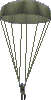| Written and Edited by: MarkEAW
[ GOTO THE MAIN EAWHS PAGE ]
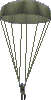
CONTENTS
INTRODUCTION
Some EXE's Available | Some Guidance
1.26ec4 (SAW) |
1.26e (7217 Fix) |
1.26e
1.2c4vo |
1.1pc4vo
1.2b (LargeFont) |
1.2ac |
1.2a |
1.2.1 (FontChoices)
NoCD INSTRUCTIONS
There are many unofficial hex edited exe versions for EAW. They
where made and used primarily for the sake of pro longing the life
of the game. Many of them had different approaches to provide
solutions to the problems found with the game. Some of those
solutions where made different than others. However, today (2015)
you will find that you will not need most if any of these hex edited
exe's anymore. They are provided here for testing and completeness
of what was once used. (Note: the EAW source code was obtained by
the eaw community in 2005.)
The official
MPS versions are v1.0(the CD), v1.1 the first patch and v1.2 the second
patch. Both v1.1 and v1.2 have been used separately for a long time.
Each of the two official MPS patched versions have advantages and disadvantages. See my
'MicroProse Patches Help
Document' for more information, with a list of fixes and updates
that each patch provides.
Try out one of several unofficial Hex Edited executable's. Listed
below are just some of the more recent made ones.
Some EXE's Available:
The following exe's can be added to the stock game. Remember you probably should have
a clean and full install before applying any of these upgrades
(where noted), especially if you use the NoCD fixed exe (typically
this is included with all hex edits).
- Jaeger's v1.2.1(FontChoices) With readable HUD font update
used during higher screen resolutions.
- DaveS's Famous v1.2a enhancement and NoCD replacement exe
- King Rat's v1.2b(FontHUD) enhancement and with HUD font updates
used during higher screen resolutions.
- Andy's v1.2c4vo enhancement and Cockpit fixes.
- Sydbods's v1.26e hex edited replacement exe and files (installs over a
v1.0 EAW CD install)
- Pod's v1.26ec4(SAW) hex edited replacement exe
- VonBeerhofen's FXEXE Special Effects and enhancement. See my
'FXEXE
Patches Help Document' for more updated information
about this last one, this one has too many fixes and
improvements to list here.
Some Guidance:
Overwhelmed by all the different hex edited exe's available? I have
some suggestions below for you to read. All these exe's listed
should include a NoCD option, check the readme's to make sure and
read how to set them up. Also make sure you have a backup of your
games original eaw.exe and eaw.ini files before applying any of
these new archives.
If you have a hard time reading the HUD Fonts at higher resolutions,
try the following:
- If you installed the official 'v1.2 MPS patch' and just want
to play the stock game at higher high resolutions but your having a
hard time reading the in game HUD, you may want to try
version v1.2.1(FontChoices) out. It has several larger readable fonts for
the HUD to choose from.
- If your using the unofficial 'v1.2a enhancement' and are
playing in the higher high resolutions where its hard to read the in
game HUD, you may want to try
version 1.2b out. It contains all the enhancements that are in v1.2a
plus larger readable fonts for the HUD.
If your vision is good and you can read the HUD just fine, try
the following:
- Another option is if you install the official v1.2 MPS patch,
then apply the '1.2c4vo version'. It contains all the official fixes
plus many other changes including a garbled cockpit fix.
If you interested in a v1.2 exe with some fixes and changes
included to run on more modern Windows with a little less set of
problems, try the following:
- Try out the v1.26e self installing unofficial patch. It is
equal to the official v1.2 patch, however it has a few Windows
NT fixes. These fixes are not important if using a Wrapper
Program.
Hex Edit Released
(May-30-2007)
by Sydbod, Andy and SAW fix by Pobs
This is primarily for use with the SAW add-on campaign/theater,
to give it some adjustments that where needed for the planes and
game. (I'm not 100% sure but I think it can be used without the SAW
add-on).
INSTALLATION:
1) Install EAW 1.0 CD
as usual,
2) patch it to the unofficial v1.26e. (see the section below on
v1.26e)
3) Unzip this SAW 1.26e zip file and put the
new exe in
your EAW directory.
4)
Delete your old exe and rename the new one to eaw.exe.
5)
Run this new exe.
Changes for the "C4 version SAW" (these are in addition to the orginal 1.26 changes)
- tmod table
for SAW; Spanish Air War tmods have adjusted hitbubble for TMods(22,40 and 42)
- SAW area( convoy placement and length)
- the groundobject damagemodel. (This new exe doesn't always
fit to the default EAW Worlds, cause other groundobjects are
used in SAW.)
- Andy's garbled cockpit fix; based on Von Beerhofen's work hex
editing the EAW.EXE.
- forces the game to only use hires terrain
tiles and textures thus saving space in memory.
(Not all cards
take advantage of this, but most do!)
- contains Knegel's cannon
fix and Dom's early years fix...
- a no-CD fix.
- the german AI now always uses their cannons
- some ground targets are made tougher to destroy, especially trucks, tanks and small buildings.
- the viewing distances of some ground targets are slightly increased.
NOTES:
For SAW users:
... the default exe in the SAW set up is a modded 1.2, BUT in the
'exe versions' folder there is a 1.26ec4 modded exe if you have
installed to a 1.26e base set-up... that should include all of the
original 1.26E fixes ... but it wont work in a base-1.2 set up as it
needs several other files from the 1.26e patch for the exe to work
... so if you have XP and the ini Target keys keep resetting to default
problem then install SAW into a basic 1.26e patched eaw folder.. and
then copy the SAW 1.26 exe over from the 'exe versions' folder...
Other:
Regarding the tougher ground objects: All these can still be destroyed by gun-fire but you will need much more hits now.
...it does not turn off the garbled cockpits completely. It
just offers more texture memory to the game. So you can use more high
resolution objects before the garbled cockpits (re)appear.
...edits to the tmod table are made inside the exe, the MPS
programmers forgot to take the tmod table out before releasing the
game...
...Dont ask me what the radius of a hitbubble is good for, but
setting the height to "1" make me able to fly in 1m above the ground
without crashing. The radius is always set to the highest of the
three other values, somehow the four values seems to go hand in
hand...
...regarding the 4 values for the hit bubble; the radius is
always the largest value of all but I had some very strange
struggles to get long thin ship hit bubbles for the ships in SAW and
in the end stuck with the existing hit bubble in the centre of the
ship... I haven't quite worked out how the 4 values interact yet...
Hex Edit
Released (April-27-2006 , again in August-27-2006)
by Sydbod, Fix added by JelThis is an alternative solution for v1.26e running under WinXP
and video cards that get the 7217 error, is to use this fix /
workaround combo.
To Install Fix:
1) Install the Full v1.0 game installation.
2) Install Sydbod's 1.26e patch as directed. (See the install
directions under the v1.26e in this help document).
3) Follow the directions in this new 7217 fixed patch file.
(copy all of
the files contained in the folder named E-12E7217V3 into
your main EAW directory).
Changes:
- The 7217 fix (just three bytes modified in graphics routines) tricks the eaw.exe into
thinking it is reading 16 bit screens. It actually is reading 8 bit
screens, as a result, this will completely screw up
the graphics when the selection screens are displayed. New updated screens are included to correct this.
- and the name "Europe1.pic" was changed to "Europe2.pic" to allow
home base/target selections in Mission Parameters, but to still
display the map when you are flying.
- These modifications made to Sydbods EAW.EXE only changes the
display
handling routines for the menu screens and as such the game engine
also remains 100% compatible with the standard 1.2 game.
NOTES:
....There is also a separate download that works around the 7217
problem with Jellys Visual Basic program JIM (JIMMSNFL), were it
does all the screen handling outside of the game: The map
(and other) selections are made and saved in a *.msn file then
launches the game directly into the 3D flying mode. It is designed
for single missions, but although the career map is garbled that
screen is not used for selection, and is much less of a problem. The
online mode requires the original 8Bit DirectDraw mode to be working
to enable people to join to each other. "Jim" can not overcome this
particular difficulty...
....There
are many areas in the code that reference the 8/16 bit mode parameter.
Only 2 of them are used for setting the screen mode. The others are
used to tell routines what mode the screen is in for positioning
calculations for mouse pointer, hotspot locating for mouse clicks etc.
If you change some of these others it can cause a CTD but in most cases
it does not hurt at all. The reason for 2 entries for setting up the
screen mode is because of the many rehashes of the code by various
programmers.
There is on 8/16
location very early in the code that will set up this mode when the
game starts. The second important 8/16 location is the one the
switches the 2D screen back to 8/16 mode after exiting the 3D flying
mode. As you can see it now becomes very easy to test each of the
8/16 locations within the EAW.EXE file by changing on at a time and
seeing which one enables 16 bit at startup of the game and what
other one enables 16 bit when leaving the 3D flying....
What I did
was to compile two exes with those two changes that you tried, on
exe with the 8 and the other with the 16. I found where the compiled
exes differed, and read the bytes preceding the "8". Then I looked
for the same byte patterns in the 1.2 exe. That's how I was able to
locate the two spots...narrowed down to 2 and added a few more
screens...Sydbod's 1.26E exe, is modified in the same way...(E-12E7217V3.zip)
....flew online....I was using E-12E7217V3 on my W98 PC with the
usual half screens. I was able to read the various multiplayer
screens, and make the appropriate selections, and join the
game....This new 7217 patched v1.26e exe was fully compatible with
the normal 1.26E made by Sydbod. Any modifications that Jelly has
made to the EAW.EXE only modifies the screen handling routines for
the menu screens and as such the game engine also remains 100%
compatible with the standard 1.2 game.
....unzipped E-12E7217V3 to my....folder....EAW will now start
without 7217 error. Selection menu screens are very difficult to
read....fonts are very small but will manage (better that the
alternative).
If no items appear on a selection menu then right click with the
mouse. (Fonts
have been modified to make text visible.)
Hex Edit Released (December-18-2005)
by Sydbod
The EAW 1.26E patch is 100% game
compatible with the old official EAW1.2 patch.
For those of you that may not realize this, the EAW1.26E patch is a complete
replacement patch for the Official MPS EAWv1.2 patcher and it provides a number of
extra bug fixes in a number of the files, not just the EXE file.
EAW 1.26E
replaces the standard US English EAW v1.2 patch from MicroProse, and does the
same thing--and more...The 1.26 E is just a Hex edit of the 1.2 EXE file (We did
not have the source code at that time.) A lot of what was put into that EXE was
based on previous work by many others that discovered how data was being handled
by the EXE and all that I did was look for matching machine code that looked
like it would do what was previously discovered. Then I just massaged those
areas of the code to make the changes that I wanted. It fixes a list of errors, many of which cropped up with the
advent of Windows XP. All previous add-on files are compatible, and works in
the same way as 1.2 as far as installing add-ons. The "E" in 1.26E meant it was
the English version, as Sydbod was going to make a G (German) language version, but it
was decided a single English language should be used so everyone has the same
game. So 1.26e was the only one released.
To Install:
1) Do a clean full install
of EAW v1.0 from the CD, but do NOT run the game yet.
2) Install
the EAW1.26E patch. (do NOT need to use the MPS 1.2 patch)
3) Now run the game and set up your joystick
and game settings and fly a mission.
4) Your all setup and you have a v1.26e game now which include some extra fixes that are
listed below.
EDIT: There is no problems if a person installs the 1.26e patch over the top of
the 1.2 version of the game, they only have to be aware that they will have
their EAW.INI file overwritten if they do this, meaning you loose all your
settings.
5) For the No-CD function. (See the end of this help document for instructions).
Notes: At this point you are
ready to install OAWunified if you like, you are not required to do so. OAW is the newest
EAW game
manager for switching campaigns, aircraft, terrain, joining online
play, etc. and is suggested over the older managers available for that reason.
One issue: If you are going to use OAW, you should then realize each time that OAW
is loaded it will re-apply whatever eaw.exe you have in the OAW backup folder, and replace the one you
put in the games root folder. One solution so that the 1.26e exe stays as the
games exe is to copy the 1.26E exe into your OAW folder, making it the back-up. The other is to have the 1.26 exe in an E
folder in your OAW folder and load it as needed or when required. See the OAW
instructions for more details.
EXE Changes:
"...the EXE file which has a heap
of changes in it..."
- The High-altitude contrail smoke lengthened by 4X and
doubled the time interval by 2X between generating new contrail
sprites behind aircraft. (half contrails are produced not full
contrails, that is why you will see a larger gap behind aircraft
producing them...the Bomber contrails are shorter than the
fighter contrails because the bombers are flying slower and the
contrail length is basically a time function rather than a
distance function...the assumption would be that there can be
about 1,000 half standard contrails in total in the
game...without a CTD because of not enough allocated memory.)
- The ground smoke
from damaged objects and crashes has had its duration time greatly
extended.
- The
changes that are present in Andy's
German
AI now use cannons vs fighters mainly. *NOTE: DOES NOT HAVE KNEGELS AI VS BOMBER CANNON FIX
2 IN
IT. *NOTE2: Nothing regarding the FM/DM's have been changed.
- EAW.INI
Default changes:
The
entries for the following are now the default when
the EAW 1.26e patch is used.
Width=800
Height=600
Windows Joystick=1
JoystickDeadZone=3
Debug Path=.\
(The new Joystick dead zone works best with a
well calibrated joystick or modern digital one and makes the aircraft easier to adjust
for small movements.)
- A noCD modification has been added to the EXE so not to have
any sort of problems with a CD in the drive. (See the end of
this help document for instructions).
- WinXP save Career Fix; I'm (MarkEAW) writing this (Jan
2024). There must be some Campaign/Career Mode save fix for NT
machines, as the usual stock error for Career saves doesn't have
an issue with this game exe. The fix may address other Campaign
errors...
- Other changes are made to make EAW more realistic and easier
to use...??
Other Fixes:
"...it provides a number of bug fixes in a number of the files, not
just the exe..."
- A CD mitigation modification has been added to the EXE
file for convenience of game play. This patch should now also
allow the game to play under Win2000 in single player mode only
(multiplayer problems under Win2000 still exist), by removing the OS version check that the executable file performs.
Avoids the "eaw.exe is not a valid win32 application" This patch is still compatible
with EAW 1.2. *NOTE: THIS GAME EXE DOES NOT INCLUDE A 7217 FIX OR WORKAROUND.
- The
errors as discovered by MrJelly in the 3D.CDF, producing garbled
cockpits in some of the Spits have also been included. *NOTE: DOES NOT HAVE ANDYS GARBLED COCKPIT FIX IN IT.
(There are LDRS (instruction
sets to modified the exe) included with
OAW which do these cockpit fixes. They can be run by OAW or a
small program called VBHexy, and they will work on 1.26E
as well.)
- A Rocket-Freeze graphical workaround has been implemented by
modifying the smoke from the back of rockets.
- WinXP Control Rest Fix: Part of the eaw.ini entries would
get get reset to default
values in the standard game each time one would close the game down. Particularly the
'target' keys. This has been fixed for TARGET NEXT ENEMY =T,
TARGET PREVIOUS ENEMY =SHIFT T, TARGET CLOSEST ENEMY =CTRL T,
TARGET NEXT FRIENDLY =Y, TARGET PREVIOUS FRIENDLY =SHIFT Y,
TARGET NEXT GROUND =E
- WinXP Text Fix; XP does not handle some of the text
errors in the original "Text_eng.cdf" file well, the
few corrupted characters in one of the internal text files is
now corrected. (This should solve
the corruption problem which causes certain lines of the .ini
file to become mis-stated and results in the loss of joystick
settings, programmed button assignments and keyboard assignments
as well as repetition of these lines at the end of the eaw.ini
file.), and the included replacement is considered to be
essential for the Win2000/XP user. You should be-able too for an
example, assign "target next enemy" (Default `T`) to a joystick
button now.
v1.26e Patch Files List:
3D.CDF 4,895,593 11/22/2005 07:46
d3d.dll 130,560 11/22/2005 07:46
DATA.CDF 1,433,420 11/22/2005 07:48
eaw.exe 1,430,016 12/18/2005 12:40
eaw.ini 84 11/22/2005 07:49
EXTRA.SPT 3,924 11/22/2005 07:49
FLT.CDF 39,540 11/22/2005 07:49
FONTS.CDF 1,067,664 11/22/2005 07:51
grb_031.snd 105,644 11/22/2005 07:51
Menu_eng.cdf 37,876 11/22/2005 07:51
TEXT_ENG.CDF 168,743 11/22/2005 07:51
V1.1 Details.rtf 16,801 11/22/2005 07:51
V1.2 Details.rtf 44,954 11/22/2005 07:51
V1.26 Details.rtf 2,588 12/18/2005 01:06
NOTES:
...There are many bugs in the standard v1.2 eaw.exe. Some of
these went un-noticed until people started using XP, Whether XP
related or not, a number of these bugs where simply fixed by
changing values in the eaw.exe. So, where possible, Sydbod edited
the standard v1.2 eaw.exe by inserting the correct values. All sorts
of things were fixed, and the exe was made XP 'compatible'. There
were errors in some of the "cdf" files also. So the corrected cdf
files and the corrected eaw.exe were re-packaged as Sydbods 1.26e...
The EAW1.26E PATCH automatically removes any EAW.INI file that already exists and
installs a new preconfigured version with certain updated entries.
Things like 800x600 resolution, more sensitive joystick settings,
No-CD configuration, etc.
This was done so that a novice who knew nothing about the EAW.INI
file could install the CD game, then install the 1.26E patch, and
have a reasonably configured game straight from the start (rather
than have it configured to settings that were appropriate years
ago). The rest of us should be able by now to update any entries within
the new dummy EAW.INI file to make IT (this dummy file) do what we
want it to. The safe procedure is always to update/modify the new
dummy EAW.INI file rather than just copy across another premade
EAW.INI file, unless you know what you are doing.
...I have mentioned it on a few occasions and in a number of
posts at the code group location, there is a package that I have put
together that has everything in it for making new EAW patches. It
has the full discrete files as well as all the documentation to
enable any member to grab the EAW1.26e source package and upgrade it
from this starting point to make a new package. Should you want to,
please feel free to use it and release a new patch.
JUST PLEASE make sure you document the changes as I have and remake
a new starting package, so that others have a new point to develop
further from. Remember EAW1.26e patch belongs to the EAW community
and not to any one particular member or members...on a serious note,
all the files and programs are there. Provided you only want to edit
the EXE file, it is virtually as easy as editing with a hex edit
program the locations in the exe. Change the revision number on the
game main screen. Change the color of the icon or a new icon of the
same name. Update the readme files. Then run the packing program.
Nothing to it...... it has been made so very easy for people to use,
as I was not sure how much longer I would be around with this
community. Regards Sydbod
Rocket Freeze...We are fairly certain it is a timing problem with
the smoke from the rockets. (Knegel had suggested moving the
"special effects" slider to "low". This did seem to fix the rocket
freezing.) Some thing to be aware of is that the "Rocket_Freeze"
problem manifests it self slightly differently, on different
machines. Any small changes may just make the difference between a
person having a problem and not having a problem. This is why the
worst case testing was developed for this problem: All my tests are
done under worst case conditions. The worst case condition is when
only one sprite is set to be used in the smoke trail for the
rockets. That is when location 85062 of the EAW.EXE file has a 00 (1
sprite) in it and not the 02 (3 sprites) as standard...Grab a
HexEditor and modify location 85062 Hex in you EAW.EXE file to a
"00" from its current "02" value. Now try launching rockets. You
will find your machine locks up under every single launch...
...A smoke column requires much less memory than a contrail run.
The only problem with the smoke is that the sprites making it up are
actually 3 sprite elements each used at different parts of the
column. The sprites are all bunched up together to give that
billowing effect and therefore the video card has to process all of
them at the one time while they are visible. This puts a much
heavier load on the video card graphics processor and therefore
causes a larger hit to the FPS of the game.
EAW1.26e doesn't include Andy's latest garbled cockpit fix (see
v1.2c4): When 1.26e patch was being released, there was substantial
discussion about what one of the garbled cockpit fix would be
included if any. For the Glide cards, for the D3D cards, for the
early TNT cards. They are not all the same, and one fix would work
against the other fix, so it was not possible to include a universal
garbled cockpit fix...... it would also require renaming of terrain
textures under one of the implementations. If I remember correctly,
the final decision was to let the garbled cockpit fix be activated
by the OAW program or by a special setup program (still to be
developed at the time) rather than include something that does not
work for all video cards, and may itself cause even bigger problems
for certain users.
...The second file that is changed is the EAW.EXE. It has a heap
of changes in it, but if ever any one has suspicions that this EXE
file is causing problems, then all that they have to do is replace
it with a stock standard EAW.EXE ver 1.2 file , delete the EAW.INI
file so that the now EAW1.2 version of the EXE recreates its own INI
file, and all should be basically as a default 1.2 install....
Although I created that patch, I was standing on the shoulders
(information) of some very bright other people to do what I did...There were a number of
interesting people who contributed input to the 1.26e patch, from Knegel all the way to VBH
... and others, see the readme.
Hex Edit
Released (April 18 2004)
by Andy
INSTALLATION:
1)Install EAW
as usual,
2) patch it to V1.2.
3) Unzip this zip file and put the new exe in
your EAW directory.
4)
Delete your old exe and rename the new one to eaw.exe.
5) For the No-CD function. (See the end of this help document for
instructions).
6)
Run this new exe.
Note: MPS v1.2 exe is the base for this new exe, so it uses the 'dumbed'
down A.I. routines built from it. You can have ground starts and the extrasquad setting
that is supported in v1.2 executable's.
Changes
- AI now often uses their
cannons, that means cannon equipped planes are more deadly now (especially German
AI). They use cannons
during regular sweeps, unfortunately they still avoid to use
them while intercepts versus strait flying Bombers.
- some standard ground objects have been improved to fit to Knegels new
gun settings. They are harder to destroy now. Buildings and tanks can
still be destroyed by gunfire but you need lots of ammo.
- some improvements on some ground object's hit-bubbles.
- you
can use the No-CD-Option. That means these exes can be used without having the EAW
CD in the CD-drive. (See the end of this help document for
instructions).
- the garbled cockpit problem fix is included:
Although it seems to work for many users I cannot guarantee it
for everyone. Just try
it and you will see. If EAW crashes you are unfortunately one of these unlucky guys. Sorry for that in
advance.
Note: This fix does not totally get rid of the garbled cockpits
completely. It just offers more texture memory to the game, thus
you can use more high resolution objects before the garbled
cockpits (re)appear.
This fix has two modes, it can be turned on and off. To turn it
ON you have to set the terrain detail level in the configuration menu
to MEDIUM. Don't worry, I changed the exe in a way that the terrain
detail will NOT be affected by this switch (In fact the terrain
detail is even higher than in 'High detail mode').
That's why it may
be necessary to switch the garbled cockpit fix OFF on low speed
computers. To do so, choose
HIGH terrain detail. The game should
be running faster now, but you loose the fix.
How it Works: All entries are BN, BN, BN, which was ColG's hack
for the screwed cockpit issue. Andy came up with the deleted "S"
TPC's, which also saved memory, and then Andy combined the two
methods.
- vonOben's new
ground objects and destructible trees are included.
- Does NOT have Paulo's changes he did with v1.1.
- The
allied open truck now has AA capability.
- the viewing distances of some ground targets are slightly
increased. This helps keep them from appearing or popping up in
front of you, and do so farther away. I think this includes the
Trees and City Buildings.
NOTES:
These
exe files can be used with ANY EAW installation, except an add-on package that
contains its own exe-files.
So it can be used with any campaign or even with stock EAW. You can use any exe
with Microprose's 1.2 update, including the 1.1 exe...
Thanks to Chris Coon (MPS EAW programmer) that more knowledge on the
exe was provided by him and has led to these 'C' enhancements, When
Von Beerhofen and I found out how to get rid of the 'garbled cockpits' I had to
update these C-Versions again...
...official 1.2 was replaced by 1.2a, 1.2a was replaced by 1.2C,
this was then updated to 1.2C4...
Hex Edit Released (June 18 2004)
by Paulo Morais and then Andy
Paulo Morais released his
modified version of the the V1.1 exe in the past. It was called
V1.1P (for Paulo). It introduces a more realistic AI because the AI
now also uses the complex flight model and can't make these
impossible maneuvers anymore. The better AI has nothing to do with
Paulo's work, its original MPS programming that Paulo switched the
game to use at all times. Nevertheless it is still a V1.1 and does
not have the extra squads setting in the eaw.ini or ground starts.
A new set of modified exes done by Andy where made later on. Some of
the EAW community members had gotten some info on the exe from a MPS
programmer and so he was able to make some more improvements. These
improvements were done to all exe version known so far at that time.
He simply added a 'C' to the version number (because 'A' and 'B'
were already in use.) So V1.1P turned into V1.1PC (V1.1 with Paulo's
and Andy's modifications)
Finally this last 4th release was made.
INSTALLATION:
1) Install EAW
as usual,
2) patch it to V1.2. (A General Note: Once a game is officially patched
up to v1.2 you can replace just the exe with a v1.1 exe for offline
play if you prefer)
3) Unzip this zip file and put the new exe in
your EAW directory.
4) Delete your old exe and rename the new one to eaw.exe.
5) For the No-CD function. (See the end of this help document for
instructions).
6) Run this new exe.
Changes
- AI now often use their
cannons, that means cannon equipped planes are more deadly now (especially German
AI). They use cannons
during regular sweeps, unfortunately they still avoid to use
them while intercepts versus strait flying Bombers.
- some standard ground objects have been improved to fit to Knegels new
gun settings. They are harder to destroy now. Buildings and tanks can
still be destroyed by gunfire but you need lots of ammo.
- some improvements on some ground object's hit-bubbles.
- you
can use the No-CD-Option. That means these exes can be used without having the EAW
CD in the CD-drive. (See the end of this help document for
instructions).
- the garbled cockpit problem fix is included:
Although it seems to work for many users I cannot guarantee it
for everyone. Just try
it and you will see. If EAW crashes you are unfortunately one of these unlucky guys. Sorry for that in
advance.
Note: This fix does not totally get rid of the garbled cockpits
completely. It just offers more texture memory to the game, thus
you can use more high resolution objects before the garbled
cockpits (re)appear.
This fix has two modes, it can be turned on and off. To turn it
ON you have to set the terrain detail level in the configuration menu
to MEDIUM. Don't worry, I changed the exe in a way that the terrain
detail will NOT be affected by this switch (In fact the terrain
detail is even higher than in 'High detail mode').
That's why it may
be necessary to switch the garbled cockpit fix OFF on low speed
computers. To do so, choose
HIGH terrain detail. The game should
be running faster now, but you loose the fix.
How it Works: All entries are BN, BN, BN, which was ColG's hack
for the screwed cockpit issue. Andy came up with the deleted "S"
TPC's, which also saved memory, and then Andy combined the two
methods.
- vonOben's new
ground objects and destructible trees are included.
- The
allied open truck now has AA capability.
- the viewing distances of some ground targets are slightly
increased. This helps keep them from appearing or popping up in
front of you, and do so farther away. I think this includes the
Trees and City Buildings.
Paulo's changes (eaw11mod.zip) from Jan
17 2003 release are:
- The complex flight model previously an exclusive to users in
offline mode is now enforced in every case. The AI pilots
offline and all human and AI pilots online share this same
advanced flight model now. The AI use the complex flight model
all the time therefore it can't make impossible maneuvers
anymore. Dogfights
become more realistic with this version but you don't have the
extra squad option.
Further more the
AI is more accurate at aiming and thus more challenging.
- 30mm cannon damage can be set to 36 (decimal) in the FLT
data files instead of original 24 without strange side effects
with onscreen strings. This requires modified FLT files to
behave properly.
- Quick missions set to dusk produce night missions instead.
The internal data table for this purpose was adjusted for one
hour later.
- A quick hack was made to allow for a somewhat random number
of additional fellow pilots (but not commandable) in Instant
Mission (the one directly accessible from the main EAW menu,
pitching you and your wingman against endless waves of enemies).
NOTES:
These
exe files can be used with ANY EAW installation, except an add-on package that
contains its own exe-files.
So it can be used with any campaign or even with stock EAW. You can use any exe
with MicroProse's 1.2 update, including the 1.1 exe...
Paulo Morais 1.1P exe forces the use of the complex flight model
for everything and everyone. It was done by changing the address of
the the calls to the simple flight models (yes there are two of
them) to point to the complex one. Fortunately this set of calls are
located in the same place inside the code and share all the other
calculations. Paulo pointed out that the reason for the simple
flight model in the first place is to save computer power. Now that
he has modded 1.1 to use the complex model for all occasions, it
will require more processor power and probably more bandwidth
online. You may have to increase the intervals in the update rates
in the .ini file to compensate...perhaps on modem connections
only...ISDN/Cable connections may perform better...
Paulo made these changes to v1.1 instead of more recent v1.2
because it behaves much better in many aspects IMHO. The AI performs
better, more aggressive but in a balanced way. The damage model was
modified beyond recognition in v1.2, returning to an airbase with 4
plus kills is satisfying but hardly realistic. The flights dynamics
also got changed for the worse in v1.2. The only thing that is lost
in v1.1 is the 'extra squads' option. Try the 'old AI' and see for
yourself if you need the extra opposition.
A set of optional work in progress modified data files where made
(eaw11dat.zip) to better support some of the changes in Paulo's
v1.1P patch. This set of data includes tiny little bits that Paulo
have found to improve things without any FM mods. The provided data
it is not meant to be a new FM of any sort. It is only the one Paulo
was
currently using with the modified v1.1P executable. (eaw11mod.zip)
This is just part of a work in progress, with a far from finished
status. Due to real world commitments it was placed on hold since
the beginning of last year(2002). I don't know when I will be able
to proceed again.
So you get:
- Enlarged (a small bit) virtual movement of head inside cockpit
- Correction of AI Mosquito cruise speed
- Assorted corrections of flags: like style of fight, automatic
leading edge slats, gear retraction direction
- resized, repositioned hit bubbles
- adjusted hit points.
- corrections to armament. If someone care to have a look will
notice that guns muzzle velocity is still set to 80% of real world
values. The reason is simple, EAW bullets don't suffer speed
reduction from drag. 80% is more less a good value for bullet speed
at effective guns range.
I(Knegel) also took notice that it seems like the Ju87 slot(I'am
not sure about the other bomberslots right now)only use the simple
AI FM, even if i use Paulos.exe-patch.
The problem (more like a feature) does not lie with the executable
but with the data files. It was already discussed in the past, a
good search in the archives may help you. The solution pass through
changes to PLANES.DAT flags (a plane must be marked as ATTACK PLANE
to be escortable) and another change is to MISNxx.DAT files. I urge
you to have a look at Charles EAWNOTES.DOC. There is a section
regarding this files. Each file (there are three, one for each
campaign) is divided in three sections. First sets which plane and
corresponding probability to be an escort/sweep; second section
unescorted attack plane; third section escorted attack plane. By
attack I mean bomber interdiction something with offensive payload.
I was referring to Charles' notes to look after file structure only.
On what regards precise meaning of variables I am based on personal
observation and confirmation by some Chris Conn notes someone sent
me recently (Emil I think).
If you look at the data for 1940 you will notice that Ju87 is on
attacker's section but not on bombers. That was a much discussed
characteristic in the distant past of unpatched EAW to get turkey
shoots in BoB campaign everytime it involved Ju87.
Also during 1944 campaign I(Paulo) used to get interceptions on bomb
laden P47C escorted also by P47C. Something you can't get on Quick
Missions unless you play with slots and create a duplicate.
These and other small observations from my initial modding time for
42TPE lead me(Paulo) to conclude that all the blame must be put on
MISNxx.DAT files.
To force a good test situation is enough to set only one option
available with 100% probability for each one of the sections. For
example taking the 1940 file remove the entries for the Spitfire and
the 109E in the first section; remove the He111, Ju88 and Ju87 but
leave the unused Hurricane to avoid 'problems'; Remove the He111 and
Ju88, introduce the 110C just for fun . I hope this works. It used
to work...
Good news. It seems you are right (thank good ). I(Andy) had the Ju
87 in the second section in misn**.dat but not in the third. I
changed this et viola I get escorts when flying the Stuka in
campaign mode. Maybe these three sections should be labeled: (escort
???) fighters (unescorted) fighter bombers (escorted) bombers
Thanks to Chris Coon (MPS EAW programmer) that more knowledge on the
exe was provided by him and has led to these 'C' enhancements, When
Von Beerhofen and I(Andy) found out how to get rid of the 'garbled
cockpits' I had to update these C-Versions again...
...official 1.1 was replaced by 1.1P, 1.1P was replaced by 1.1PC,
this was updated to 1.1PC4...
In general I recommend to use V1.1PC for most realism (especially
together with Knegel's Realism Patch). AI is deadly then...
Hex Edit
Released (December-08-2000)
by King Rat
Eaw12b.exe is based on version
1.2a by Dave S.I have managed to crack the
HUD text positions to permit larger characters.
INSTALLATION:
1) Install EAW as usual,
2) patch it to V1.2.
3) Unzip this zip file and put the
new exe and the two font files in
your EAW directory.
4)
Delete your old exe and rename the new one to eaw.exe.
5)
For NoCD, (See the end of this help document for
instructions).
6)
Run this new exe.
The only changes beyond 1.2a are:
==========================
- files to increase the heads up display font size. This is useful for higher
screen resolutions for which the default font gets very small. Higher than
800x600 preferred.
- HUD screen display text position data
values
- and the font name used.
- Plus v1.2a changes included. (No code instructions have
been changed, added or deleted.)
- bumped the version
field so you will see it as 1.2b on the main screen. As in
regular EAW, the revision
characters will become blobs after running a mission. I don't know
why that is.
NOTES:
Also available in a separate download are medium fonts
sizes. A few others have a variety pack of fonts available for use
with this exe. They just need to be named: LARGEHUD.FNT and
LARGEHUD.FSP.
For real high resolutions, KR's fonts are really perfect. At
800x600 the Large HUD Fonts are a bit excessive. Also some computers
will only display the fonts as little blocks instead of a formed
font. You may need to use the v1.21 (Font choices) and pick a font
that's best for your resolution.
Hex Edit Released (June
15, 2003)
by Andy
based on the v1.2a exe
by DaveSINSTALLATION:
1) Install EAW
as usual,
2) patch it to V1.2.
3) Unzip this zip file and put the new exe in
your EAW directory.
4)
Delete your old exe and rename the new one to eaw.exe.
5)
For NoCD, (See the end of this help document for
instructions).
6)
Run this new exe.
Changes
- The German AI now always uses their cannons (That's why
V1.2A is obsolete now).
- some standard ground objects have been improved to fit to Knegels new
gun settings. They are harder to destroy now. Trucks, Buildings and tanks can
still be destroyed by gunfire but you need lots of ammo.
- the viewing distances of some ground targets are slightly
increased
- Includes all v1.2a changes as well.
- Does NOT have the garbled cockpit problem fix.
- Does NOT have vonOben's new
ground objects and destructible trees.
- Does NOT have Paulo's changes he did with v1.1.
- Does NOT have The
allied open truck have AA capability.
Hex Edit Released (October
14, 2000)
by DaveS (Simons)
This is a
10 month hex and assembly version of the EAW exe version
1.2, I could change individual functions and static data and re-link it back
together...took me about 6 months...with 4 downtime...I've tested it pretty
extensively over the past several months and it seems stable.
It should be fully
compatible with the various other mods, flight model mods, new screens, terrain and skins out there.
Distribute freely! Note on Net play: You can only play against others with 1.2a.
This is why you might want to keep a stock version of the official
MPS v1.2 in a separate folder, because people with 1.2 will get a
message that you have a newer version and will not be able to
launch.
INSTALLATION:
1) Install EAW
as usual,
2) patch it to V1.2.
3)
Unzip to your EAW game folder, The new version is named EAW12A.EXE.
4) Move and Backup your stock Official MPS eaw.exe.
5) Rename EAW12A.EXE to eaw.exe.
6) For the No-CD function. (See the end of this help document for
instructions).
7) Then your ready to run it.
(To uninstall, simply delete the v1.2a eaw.exe and copy in an original
stock v1.2
exe.)
THE CHANGES MADE:
1)
AI is more aggressive and use cannons at farther range
2)
Friendly and enemy flights start out closer to each other
3)
Sound is more vivid with taper distances increased to realistic
levels
4) Better chance of getting closer airports if you use the
StartOnGround option in net play (I think).
5) Some minor intended
(and not intended) small changes I can't remember, but they are for the
better.
6) You can see the version number in the lower left of the main menu
screen (1.2a).
7) Can be set so EAW no longer requires the CD
(See the end of this help document for instructions).
Observations of undocumented features:
-Only within a certain range will the AI use cannons (unless they
are out of MG ammo, of course)
-The wingmen AI are improved alot... Your squadron will attack the
bomber formation in a more aggressive and organized way, (just like
what you see the enemy does when you fly an escort mission)... In
escort mission, you wingmen seem to stay tighter with the bomber
formation, (unlike in stock v1.2, which they would all be hanging
around)...In conclusion, it is a re-balancing of the friendly and
the enemy AI.
-In 1.2a the accuracy of the tail gunners on bombers are very much
reduced. In 1.2, your plane can be toasted in one attack run. They
can shoot at you even when you dive away immediately. In 1.2a I have
an experience of coming out of three successful runs unscratched!!!
5 B17s down in the process, and I am still ok!
-In 1.2a the AI attack longer on to the bombers in an escort
mission.
-In 1.2a the flak is much stronger...much stronger than in 1.2.
-In 1.2a your Wingmen stall and spin. They fly more aggressive
(especially in intercept-missions) and their planes appear to have
the same limitations as the player-plane.
-The Wingman A.I. Responds to your commands more often than in stock
v1.2.
-With 1.2a you can have extrasquads in the eaw.ini set above 5;
setting it to 6-8 the forces will not be imbalanced, setting it more
than 8 you start to get ghost planes.
-Testing the new Doppler and volume levels in 1.2a; (there's more
space between the different sound-sources and you can hear the enemy
guns when they were close and firing at you.) Fly a
interdiction mission in a Tempest escorted by Mosquito's. During the
flight from Belgium to Amsterdam, Engage the autopilot, pressed [Crtl
F12] which is the "free camera" and place yourself on the ground
looking up at the flight formations as they pass overhead at 2000ft
and 4000ft. The sound should be rich, luscious, complete with a Doppler
effect. It makes it just like really being there.
-the routines which dealt with the engine sounds where changed, the
engine of other planes is much louder on far distance cause you can
hear a enemy at 1200m.
-Flak sound much louder.
-I have noticed the extra use of cannons, particularly the Bf-109Fs
and Fw-190As
-the AI pilots really do their best to evade
Drawbacks of using v1.2a:
-The Bf 110, Me-410 and JU-88 fighter spin very easily...Once a twin
engine AI goes into a spin, and it happens with unnatural frequency,
there's no provision for the AI to recover from a spin. So when the AI or your AI squadron mates spin, they've had it.
Note: Remember that the stall changes where done with the exe and
not the FM. (You may want to turn off the Spin setting, in game
options when using v1.2a)
-Note on net play: You can only play
against others with 1.2a. If they don't have it, use the
standard
version 1.2 (there's no difference online if all you do
is human-versus-human, anyway).
-In 1.2a there seems to be a bug that will sometimes place a couple
of airfields on the wrong side of the frontline.
-You experience the 'Unable' bug, where your wingmen start saying
"Unable" and/or "Unable to comply" over and over and over, and you
can't get through to them on radio commands. Not sure what causes it
but if you need to issue orders to your squad hit alt-p to pause the
game, you can then use the radio commands and sometimes this will
clear up the bug as well.
-The 1.2a exe gives a better Doppler effect, but it can also screw
up your sound as well...experiment a bit before you find the engine
and gun sounds that work right with the new volume levels in
V1.2a...may produce sound, heard in a strange way on some
machines...
-complaints about 1.2a making all the enemy planes come straight
after you, every enemy plane in the sky sees only you as a target.
It's common to have 4 or 5 enemies on your six.
-When blacking out starts to appear or if it is dusk there is a
mismatch in the color of the horizon haze. About mid way down the
horizon haze there is a sharp border, beneath it is a different tone
of color.
-The AI don't conserve ammo and they shoot more from farther out as
well
-in a career, your squadronmates will most likely be wiped out
pretty quickly! They will not only fire up all their ammo quickly,
but will often continue to attack even after running out of ammo,
and eventually be shot down.
-the enemy AI also shoot too much, they waste all their ammo, and
after a few minutes they run out of ammo, so you can chase them as
turkeys
-complaints found that you cannot launch a multiplayer game with the
1.2a version without having enemy AI behind you on the runway and
running into you at your base.
-your fighters start landing on enemy airfields because their fuel
use is accelerated.
-it seems that v1.2a increases the distance where the engine noise
is heard, with the side effect that overall engine noise has
increased. It's pitch seems to vary as well, maybe also as a
function of distance, but it seems to be random. Every 5th or 6th
aircraft sounds like a mosquito ( a real one! ) and it's annoying to
the point of distraction.
-AI is more aggressive in the 1.2a patch but their accuracy isn't
great, unless three or more planes are on your tail.
-invisible or ghost aircraft with 1.2a - usually a supporting
squadron that turns up late in the action. You look in chase view
and there's nothing there but the HUD tells you its a Hurricane or
whatever, switch to the F12 view and the camera will turn and watch
as - nothing - sweeps past. Very odd. Sometimes these aircraft get
shot at and you get smoke trails issuing from invisible engines,
guns firing from invisible wings
-Non-English versions: 1.2a will have some parts in English and some
parts in the correct language. Everything still works, however.
NO CD INSTRUCTIONS:
(See the end of this help document for instructions).
EAW NOTES:
...I'd think carrier landings are do-able without code changes, by
changing the airports which seem to lay on top of terrain
separately. I didn't look at any of the terrain stuff so somebody
else might know more.
...As far as I could tell, the friendly and enemy AI all goes
through the same function. But there are numerous bit checks I never
fully figured out that probably have to do with the types of
aircraft involved or who knows what. But most of the logic checked
distance from one to the next, so by messing with the thresholds
(and testing and readjusting ad nauseum) they now use further out
(by about 3x) the logic that 1.2 used to only use up close.
...increased AI aggressiveness by about 25% by adding more back
stick in the turns and damping the oscillations when they try to
line up after a turn
...I've so far improved AI aggressiveness about 50 percent by
boosting their throttle settings in combat, using more Y stick in
the turns and damping the oscillations when they line up for their
target.
...The AI logic uses the distances between aircraft a lot, so
once I found where the distances were stored I could trace back to
all of the other functions that used them including the aircraft
placement. I just modified the constants that it compared the
distances to until the AI went in for the kill more than turning
away.
The main changes are just to hardcoded constants in the AI
logic...The logic itself isn't changed, just the thresholds. So, I
don't think it makes it smarter (or dumber), just more aggressive."
The eaw.exe calculates the distance between planes. If two planes
are less than X distance apart, then the AI will engage; if
the distance is greater than X, then the AI will not. If the
distance is less than Y, then the AI will ONLY use machine
guns; if the distance is less than Y, the AI will use cannons
too (cannon vs. mg use, of course, only applies to aircraft that
have BOTH cannons and machine guns)...
...For the CD I just searched for all calls to kernel32's
GetDriveType and changed the comparisons from 0x05 to 0x03 (there
were two that I found).
...I've gotten 500+ aircraft at once (about all a PII-450 can
handle)...the maximum number of aircraft in apparently just four
places (16 bit integers, can anyone say 65,536 aircraft??!!)
...I've also gotten ExtraSquads up to 15, though much above 6 or
7 (about 200 vs 200) makes a PII-450 crawl, you get ghost planes
aswell, and above 10 some of
them start attacking their own side.
This 'version' was most likely really a source code modification.
DaveS came and went into the EAW community very quickly, leaving us
with EAW 1.2a which was the result of a lot of hard work on his
part, but he must have had the source code to do it...
1.2a not a 1.2 version at all? This EXE was modified in such a
way that it must have been recompiled from the original source code
or a compiled version, because it is impossible to hexedit the EXE
to produce such a result. It really makes me wonder how this was
done, not one single byte is in it's original location, so offsets
must have been used for all pointers and jumps within the EXE. The
size of the file is entirely different then the original 1.2 version
and seems to lie between the 1.1 and 1.2 version. If we can find how
parts were removed/modified we may be able to add more, terrain
tiles, sprites, objects, planes in fact more of anything we've been
wishing for over the years. If the program was written with indirect
jumps and pointers, that would mean we could break up the program at
any proper location, add things and safe the modified version but it
seems very unlikely that this is how it was done.
Food for thought though. This guy must have been way ahead of us is
my opinion and this EXE may well be considered to be part of the
next modded EXE if proven successful. -VonBeerhofen
DaveS 1.2a's features cannot simply be copied into other exe
versions like Andy did it with the 'C-versions'. 1.2a is a
completely cracked/hacked exe, that is completely different from all
others. The changes cannot simply be tracked down with an
hex-editor. So it is unfortunately impossible to take features from
it and add them to other exe versions. Also it is impossible to
switch some of the 1.2a's features (or bugs) off. Only Dave S could
do that and only Dave S knows how he achieved the new AI behavior.
-Andy
Hex Edit Released (December
19, 2000)
by King Rat, More fonts added by JaegerThe
reason for this fix is to provide a larger font size for those using
higher resolutions during game play or for those of us who have a hard
time seeing the stock EAW font while "in-game". The higher the
resolution, the smaller the "stock" EAW font becomes, making it
difficult to see the course, heading, speed, altitude and so forth.
This exe is based on the official v1.2 version. No code or
instructions have been changed, added or deleted.
INSTALLATION:
1) Have a full installation as usual,
2) patch it to V1.2.
3)
Take this eaw.exe from this zip and put it into your game folder.
Choose yes to replace.
4)
Open one of the FONTS VER *** folders and copy a set of files named
LARGEHUD.FNT and LARGEHUD.FSP and place them into your EAW game
folder.
5)
For NoCD, (See the end of this help document for
instructions).
6)
Run this new exe.
The only changes beyond 1.2 are:
==========================
- files to increase the heads up display font size. This is useful for higher
screen resolutions for which the default font gets very small. (Includes King
Rat's font and three additional fonts are what I came up with
that are different in size and font style.)
- and the font name used.
-
the HUD text position data
- and a No-CD function. (See the end of this help document for
instructions).
There is the No CD option to let you run the game without the EAW CD
in the drive. You'll need a full install or copy and paste of the
entire game files to use. There's also the No CD Device option which
is best to have as well. This way you don't even have to have a CD
device connected to your computer. Most modern computers will not
have a CD-ROM anymore. (Note: you can use the DxWnd Wrapper to fake
the presents of a CD-ROM device with one of its settings).
If you don't mind having the CD in the drive all the time or
specifically want to keep your partial installation of EAW cause you don't have
room on your hard drive, then you can skip these instructions.
If you
want the NoCD option because you want faster load times and better
performance, like no typical CD spin up delay interruptions when music and
video plays or you no longer have a CD-ROM device and want a
portable version of the game, you can use the following
instructions.
There are a number of NoCD game.exe patched for all the official MPS eaw.exe's available,
for download. (Note: Most if not all of the above listed replacement hexedited exe's
include a NoCD Fix).
(The following
steps
won't break anything).
- A) All these
hexed patches require you to do a 'full installation' of the game from
the CD, so make sure you have a Full Installation of EAW installed
on your Hard Drive and patched to whatever version you want to play.
(Note: If your using multiple game exe's in the games main folder
at the same time, but with different filenames, remember to always
have one game exe , preferably from the version
your using, to be in placed with a filename, eaw.exe in the games
main folder. Example; eaw.exe , eaw12a.exe , eaw12x.exe , etc).
- B) Replace the existing eaw.exe with the custom NoCD
Fixed exe matching the version of EAW you are running. (There are a
few a special
CD check remover programs available for EAW, but they are made for
DOS. You won't need them anyway).
-
C)
Then the
appropriate entries shown below must be added to your eaw.ini
file to make the game run without a CD in the drive. Open up your EAW.INI in
your EAW game folder. Under the section [Miscellaneous] there should be a
setting for "Debug Path=" (if not, type it in). Set this
to Debug Path=.\ and save it. It should look like
this:
[Miscellaneous]
Debug Flags=0
Debug Path=.\
-
D) Run EAW without the CD in the drive. If you get an error
like "Can't find Movies.cdf", (you need to have a full
installation) copy the missing file off your EAW CD into
your EAW directory, remove the CD and try again until everything
works. (Remember too to have at least one game.exe with a filename eaw.exe in
the games main folder, otherwise the Debug path will get blanked
out in the eaw.ini file after one launch and exit of the game).
NOTES:
The game will still require the presents of a physical CD-ROM
Drive Device (with no CD in the drive):
You must have a CD Device installed and turned ON (if its
an external)
in-order for the NoCD exe to work. (Some Wrapper Programs may
have a option too turn on the presences of a fake CD-ROM Device, even if you don't have
a real one).
However I found that EAWPRO, v1.26e
and v1.60 have proper MPS hacks or code to remove calls to the
CD-ROM
drive/driver, so they have no problem running without them present
(and would not need the fake-CD Wrapper option to run correctly).
THAT'S IT!
[END]
|